Find Out How Old Your Computer Is With This Simple Step-by-Step Guide
Are you wondering how old your computer is? Age can be especially important when it comes to purchasing computers, as older models may no longer receive software updates and repairs. Fortunately, finding out the age of your current device or a model you’re interested in has never been easier—and with our helpful guide, you’ll have all the information at your fingertips in no time. Whether you’re looking for an upgrade or just curious about the production date of your current machine, this creative step-by-step guide will provide just what you need! From deciphering warranty labels to utilizing online tools, we’ve got some fast solutions that will help reveal all there is to know about the age of any given computer.
Identifying the Manufacturer and Model Number of Your Computer
Identifying the manufacturer and model number of your computer is an essential task for anyone interested in troubleshooting or upgrading their device. Knowing the manufacturer can help you narrow down the specific drivers you need while identifying the model number can help you determine the maximum amount of memory your device can support. Additionally, the model number can provide you with the necessary information on the type of processor and motherboard the computer has. With this knowledge, it’s easier to ensure compatibility when upgrading or performing any maintenance on your device. It’s also important to note that finding the manufacturer and model number of your computer is an easy task, with most devices having the information readily available on the device itself or in the documentation provided with it. Overall, taking the time to identify your computer’s manufacturer and model number can save you time and money in the long run and provide a better understanding of your device’s capabilities.
Locating the Serial Number on Your Computer
As technology rapidly advances, the need to keep track of essential information becomes more important. One vital piece of information that is necessary for troubleshooting and repairing your computer is the serial number. Knowing how to locate this number on your computer will not only alleviate frustration but can also expedite the resolution process. Typically, the serial number can be found on the bottom of the laptop or on the back of the desktop tower; however, with the emergence of newer models, it may be located in different areas such as the battery compartment or inside the device’s settings. With the vast array of models, it is crucial to refer to the manufacturer’s website for specific instructions on locating the serial number for your device. Taking the time to ensure that you have accurately gathered this information can save time and effort in the long run. Familiarizing yourself with where your computer’s serial number is located will prove to be an essential tool for maintaining your device’s health and longevity.
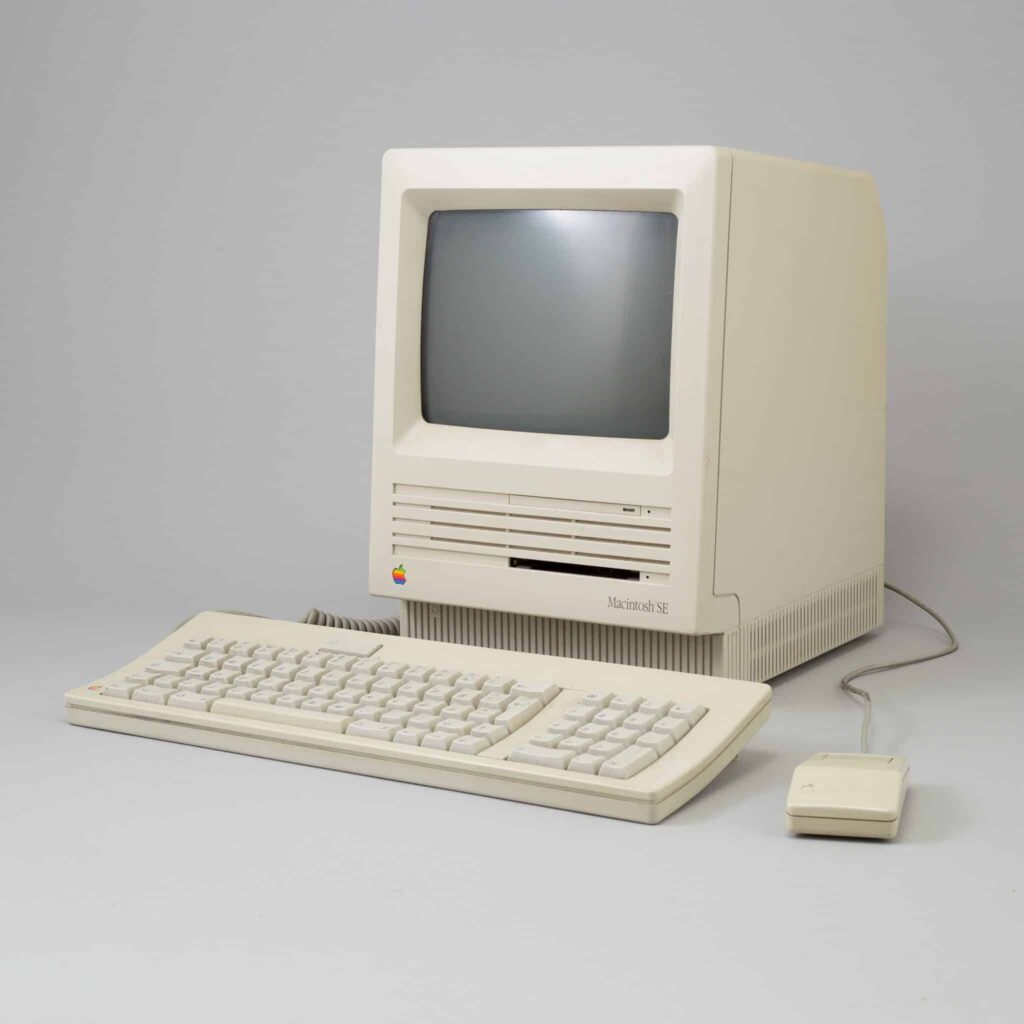
Understanding the Date Code System Used by Manufacturers
Understanding the date code system used by manufacturers is essential for ensuring the safety, quality, and freshness of products. This coding system, also known as shelf-life or expiration date, is a crucial piece of information that consumers and retailers should be aware of to avoid purchasing and selling expired or potentially dangerous items. Manufacturers use various date code formats, such as Julian date, calendar date, or production code, but all serve the same purpose: to indicate the manufacturing date and the recommended timeline for selling or using the product. Some products, such as perishable foods and medicines, have a shorter shelf-life than others, and it is crucial to follow the date codes to avoid any health risks. Additionally, understanding the date code system can help consumers and businesses manage their inventory efficiently, reduce waste, and promote sustainability. Therefore, taking the time to learn and decipher the date codes on products is a crucial aspect of responsible consumption and retail operations.
Using Online Resources to Find Out How Old Your Computer Is
In today’s digital age, computers are a significant part of our lives, and we rely on them for work, entertainment, and communication. However, understanding how old your computer is can help you determine if it is time for an upgrade or if you need to replace specific components. Fortunately, using online resources can make this task a breeze. There are various websites available on the internet that can assist in determining the age of your computer by providing detailed information about the model, manufacturer, and serial number. Additionally, online forums and tech websites can offer valuable insights on how to find your computer’s age, including tips on interpreting software and hardware components. By using online resources, you can unlock a wealth of information about your computer and make informed decisions regarding maintenance, upgrades, and replacements. So why wait? Take advantage of these resources today to understand your computer’s age and ensure it is running at its optimal level.
Benefits of Knowing How Old Your Computer Is
As technology advances at an unprecedented pace, it’s no surprise that computer systems become outdated much sooner than we expect. However, knowing how old your computer is could come with numerous benefits, both financially and practically. Firstly, understanding the age of your computer makes it easier to determine whether it’s time for an upgrade or not. In most cases, computers that are over five years old may no longer meet your needs, leading to longer loading times, weak performance, and software compatibility issues. Secondly, keeping track of your computer’s age allows you to plan for necessary repairs or maintenance, preventing unexpected expenses that could come up if your computer suddenly breaks down. Thirdly, being aware of the age of your computer could help you save on energy bills. Generally, a new computer uses less energy than an older one, which could result in cost savings in the long run. In summary, knowing how old your computer is is essential since it helps you prioritize repair and maintenance, keeps energy consumption in check, and ultimately, allows you to make informed decisions about when to upgrade.
Tips to Keep Your Computer Running Smoothly for Longer
In today’s fast-paced digital landscape, our computers are integral to our professional and personal lives. They have become the medium for almost all daily communication, work, and entertainment. As such, it is crucial to keep our devices in top-notch condition and optimize their performance for maximum productivity. To help you achieve that, here we present some useful tips to keep your computer running smoothly for longer. First, keep your system up to date by regularly installing software updates and security patches. Second, use trusted anti-virus and anti-malware software to prevent any potential threats. Third, regularly clean up your hard drive by deleting unnecessary files and running disk cleanup and defragmentation. Fourth, avoid overloading your computer by deleting any unused programs, limiting the number of open tabs and windows, and upgrading the hardware components as required. By implementing these tips, you can effortlessly sustain the longevity of your computer, ensure faster performance, and avoid any unexpected crashes or slowdowns.
In conclusion, the age of your computer can be a valuable piece of information to have. With just a few steps, you can identify the manufacturer and model number of your PC as well as locate the serial number on it. It’s also important to understand the date code system used by each manufacturer, in order to accurately determine your computer’s age. By utilizing online resources and taking advantage of tips such as keeping your computer clean and updated, you can extend its lifespan for many years to come. Finding out how old your computer is will help you better appreciate how far technology has advanced over the years while also enabling you to weigh whether or not upgrade options are right for you. So start exploring today, and take control of your tech!

Beyond Surplus, Electronics Recycling, IT Equipment Disposal & Data Destruction
https://www.google.com/maps?cid=14474660673037836871
1835 S Cobb Industrial Blvd SE #105, Smyrna, GA 30082
(404) 334-9789
https://www.beyondsurplus.com/


