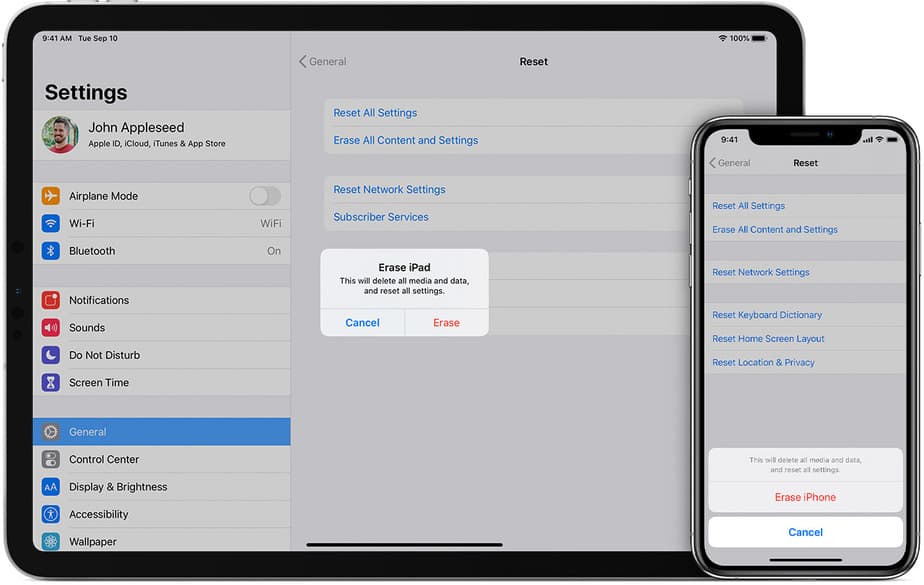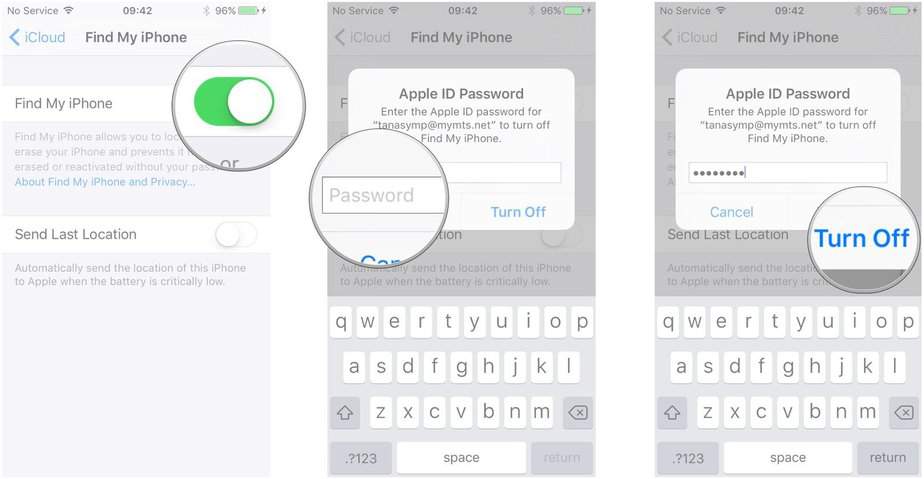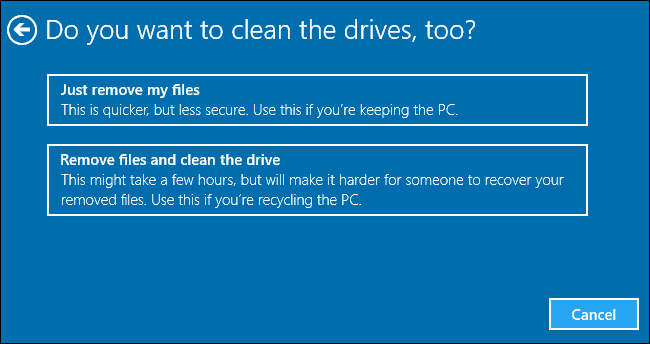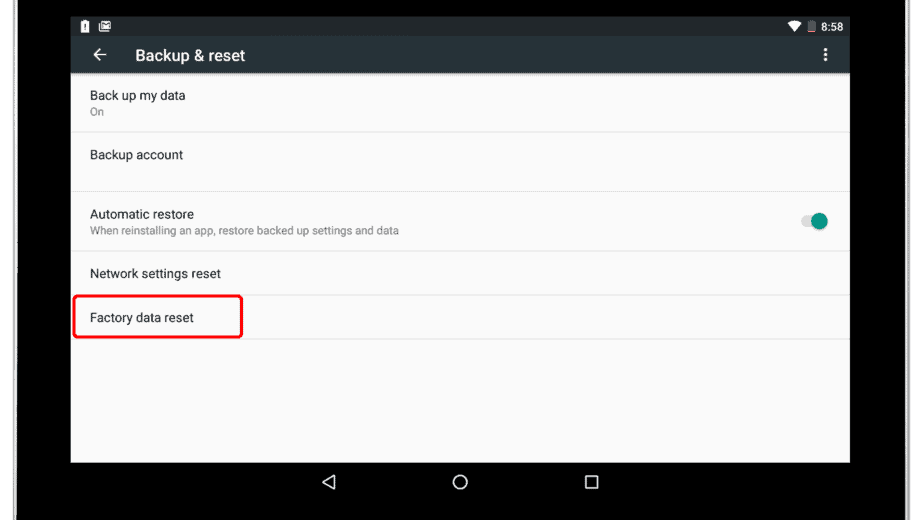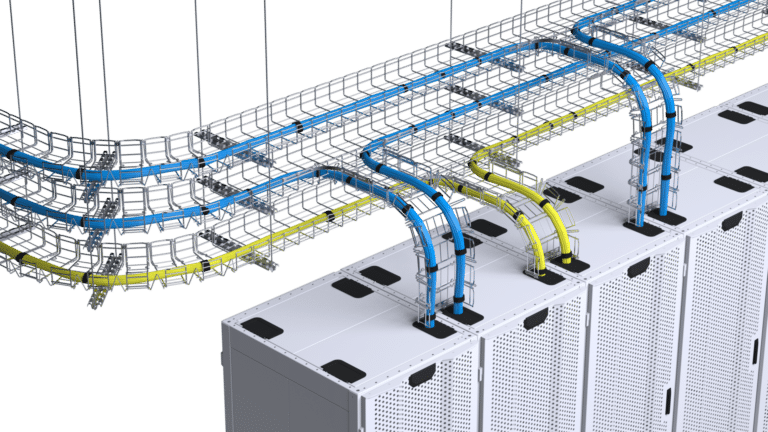Below is a guide on How to prepare your computers tablets, phones ipads iphones for recycling in Atlanta.
This post explains how to reset your MacBook to its factory settings. It covers the different types of reset options, the benefits of resetting, and the steps you need to take to reset your device. A reset can be an effective way to get your MacBook back to its original factory settings before recycling.
We accept iPads iPhones for recycling from businesses and residential customers.
Beyond Surplus, wipes and resets all devices recycled with us and if they cannot be wiped we will shred them.
Resetting your iPhone can help solve many common problems and issues. This guide will walk you through the steps of resetting your iPhone to its factory settings. Resetting your iPhone is a great way to fix any glitches or problems you may be having with your device or prepare it before recycling.
Apple iPads iPhones for recycling
You probably ended up here because you are searching for how to dispose of your computers, tablets, phones, ipads & iphones in Atlanta. Our mission at Beyond Surplus is to provide a safe, secure, environmentally responsible solution to the dilemma of proper disposal of old computer systems, components and electronic waste (e-waste).
The Beyond Surplus recycling center is open to businesses and the general public for dropping off or pickup computers & other accepted electronic items for Atlanta and around metro Atlanta for secure recycling.
Below is a guide on how to safely recycle or dispose of your computers in Atlanta
By Default Every Item processed by Beyond Surplus we will thoroughly inspect every item and protect your Data by removing Asset Tags, Stickers and Identifying marks from each unit (Sanitize). During this initial Inspection stage every drive is wiped using a Department of Defense Compliant erasure program free of charge. Any hard drives/devices that cannot be securely wiped will be physically shredded to protect your data.
Your Device doesn’t power on or you cannot access it? You can still drop off your device at Beyond surplus OR schedule a pickup if you are a business, just ask for a drop off receipt by filling out the form above, its our written guarantee that your device will be recycled responsibly and your device and or data will be protected & destroyed. If you are a business you can request a Certificate of Destruction.
Data Destruction Guarantee
Unlike other ewaste recyclers in Georgia all Data Destruction is handled in-house at a Beyond Surplus facility. We do not subcontract any data destruction or shredding, it is all handled at our smyrna warehouse. Keep your company compliant. Our data destruction methods are compliant with HIPAA, Gramm-Leach-Bliley Act, Sarbanes-Oxley Act, The Patriot Act, Identity Theft and Assumption Deterrence Act, and others.
Our Data destruction methods render all media “unusable and/or inaccessible”. If we cannot secure wipe your device we will shred it For Free! See Atlanta Free Hard Drive Shredding
Computers contain many chemicals and materials that are hazardous to the environment. Recycling your old computers, phones and tablets keeps this toxic waste out of Atlanta landfills, and it provides numerous benefits to the environment as well as Atlanta community.
What to do before diposing your computer, phone or tablet in Atlanta
This applies to computers, laptops and phones that you are looking to recycle in Atlanta
Save or backup important files
Go through your computer, Back up your files or transfer them to a new computer. The least consuming way to do this is to invest in an external hard drive or backup to the cloud making it easy to access your files on any internet-connected device. This is important, if you are dropping off your equipment at beyond surplus for disposal there is not recovering any files.
Uninstall Programs
Some programs, such as Adobe Creative Suite and Microsoft Office line of products, may contain personal information such as your name and address or other details. They also require a software key and can only be used on one machines at a time. So be sure to uninstall any programs before disposing of your computer.
Delete Browsing History
Most browsers save information about your browsing history and, depending on your settings, can even store your user names and passwords various sites. Cookies remember the sites you visit and the purchases you make and advertisers (and hackers) can use this information to their advantage. So to improve your privacy, it’s best to delete them regularly.
Factory Reset Wipe Erase Windows 10, Android or Apple IOS Device Before Recycling
How to erase your iPhone, iPad, or iPod touch Before Disposal in Atlanta
Go to Settings and tap General > Reset > Erase All Content and Settings. If you turned on Find My [device], you might need to enter your Apple ID and password.
If asked for your device passcode or Restrictions passcode, enter it. Then tap Erase [device].
If you’re switching to a non-Apple phone, deregister iMessage.
When you erase your iPhone, iPad, or iPod touch, Find My [device] and Activation Lock is turned off.
Turn off Activation Lock on Apple iPhone & iPad Before Recycling
Activation Lock is designed to keep your device and your information safe in case your iPhone, iPad, iPod touch, Apple Watch, or Mac is ever lost or stolen.
Activation Lock is tied to the Find my iPhone (or iPad) app on iOS. If you have your iPhone or iPad in your hands, this is the fast way to turn off Activation Lock
Note: You can also reset your iPhone to erase all content and settings. Do that, and you’ll be asked to remove Find my iPhone — and Activation Lock — as part of the process.
Launch Settings from the Home screen.
Tap your Apple ID banner.
Tap on iCloud.
Tap Find My iPhone.
Switch Find My iPhone to Off.
Enter your Apple ID password to confirm.
Tap Turn Off.
You’ll then need to sign out of iCloud on the iPhone or iPad if you plan on recycling
Learn how to turn off Activation Lock so that you can set up and use your device.
If you are dropping off your device at a Beyond Surplus Facility We will wipe or reset or physically shred your device without accessing your information at no cost as part of our Atlanta Free Hard Drive Shredding Service Or Data Security Guarantee
How to Factory reset Windows 10 Computers, Tablets & Devices Before Recycling
There are three options that allow you to reset your PC. If you’ve tried just about everything else and your PC still isn’t running well, resetting it might fix the problem.
- Option 1: Select Start > Settings > Update & Security > Recovery. Under Reset this PC, select Get started. Open Recovery settings.
- Option 2: Restart your PC to get to the sign-in screen, then press and hold down the Shift key while you select the Power icon > Restart in the lower-right corner of the screen. After your computer restarts, select Troubleshoot > Reset this PC.
- Option 3: Select Start , then press and hold down the Shift key while you select the Power icon > Restart to restart your computer into Recovery Mode. After your computer restarts, select Troubleshoot > Reset this PC
- Select Remove files and clean drive
How to Wipe Reset your Android device to factory settings Before Recycling
A factory reset is a process that erases the data on a tablet or smartphone and returns it to the original manufacturer settings.
Go to Settings.
Scroll to the Personal section and tap Backup & reset.
Turn on the Backup my data toggle switch.
Plug the device into a power source, and connect the device to Wi-Fi.
Leave the device plugged in overnight. At the very least, let it charge for a few hours.
At the bottom of the screen, press Factory Data Reset to erase all the data and put the device in a like-new state.
Verify your choice.
When the tablet or phone restarts, a progress screen displays. This screen indicates that the device is erasing the data. When the data has been deleted, the operating system restarts and shows a screen that is similar to the one it had when it was taken out of the box. The whole process takes a few minutes.
If you are dropping off your device at a Beyond Surplus Facility We will wipe or reset or physically shred your device without accessing your information at no cost as part of our Atlanta Free Hard Drive Shredding Service Or Data Security Guarantee.
For older machines (Windows 7 & Older) Wipe Hard Drive or Delete and overwrite sensitive files Before Recycling
Delete Any files, pictures or documents you don’t need.
Make sure you delete these files with specialized software designed to meet government standards for secure deletion. There are various “file shredder” software programs available for free On the internet. You don’t have to worry about deleting any files if you are dropping off your equipment at Beyond Surplus all hard drives are wiped and or shredded by default without accessing them and we will email you a written guarantee if requested. Just ask for a drop off receipt.
By Default Every Item processed by Beyond Surplus we will thoroughly inspect every item and protect your Data by removing Asset Tags, Stickers and Identifying marks from each unit (Sanitize). During this initial Inspection stage every drive is wiped using a Department of Defense Compliant erasure program free of charge.
Device doesn’t power on or you cannot access it?
You can still drop off your device at Beyond surplus, just ask for a drop off receipt, its our written guarantee that your device will be recycled responsibly and your device and or data will be protected & destroyed. If you are a Business as for a Certificate of Destruction.
Other Items Accepted For Recycling & Disposal
[wpteam id=”11423″]
City Of Atlanta Information
Learn More About Atlanta on Wikipedia.com
Open & Explore Atlanta Google Map on maps.google.com
Locate Nearby Atlanta Google pharmacies on google.com
Browse List of Atlanta public and private schools on GreatSchools.Org
View Current Atlanta weather report weather.com