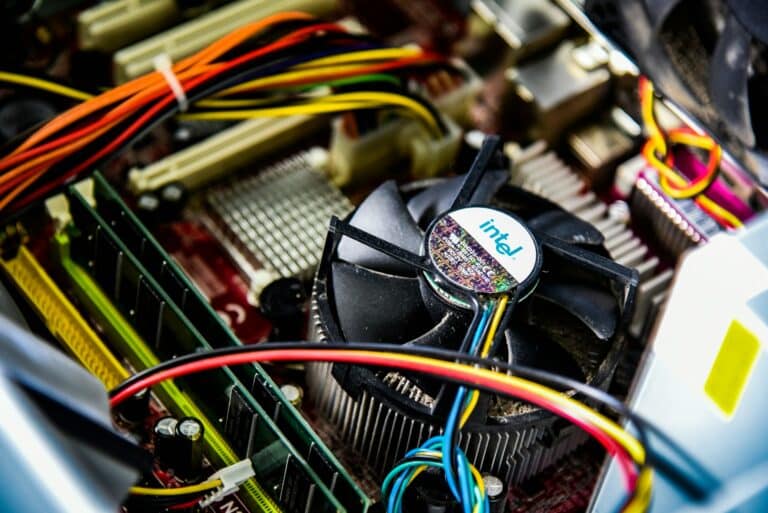How to Find Out the Age of Your Computer and Why It Matters
Are you feeling frustrated because your computer is making your day-to-day tasks much more difficult? If so, then it could be time to find out the age of your computer. Knowing this information can help you make decisions on if you should continue using it or upgrade to a new machine. In this blog post, we will discuss how age affects computer performance and provide tips on how to figure out the exact age and specs of your existing device. You’ll also gain insight into what parts might need replacing or fixing, helping extend the life of your current hardware. Read on for a deeper understanding of why computers become slower with time and how to identify their birthdays!
What is the Age of Your Computer and How Does It Affect Performance
In today’s fast-paced digital era, having a high-performing computer is paramount. However, the age of your computer can have a direct impact on its overall performance. Computers that are older than five years are considered outdated and are likely to experience slowdowns and glitches due to their outdated hardware and software. Factors such as the old hard drive, low RAM, outdated operating systems, and outdated peripheral devices can all culminate in a sluggish computing experience. For instance, older computers may take longer to boot up, load applications, and perform tasks, which can hinder your productivity and cause undue frustration. Therefore, it is critical to periodically upgrade your computer’s hardware and software to ensure optimal performance and avoid potential security vulnerabilities. Upgrading your computer can help you keep pace with the ever-evolving technology landscape and enable you to work efficiently and effectively.
Different Components that Determine the Age of a Computer
The age of a computer is determined by various components, including its processor and memory capacity. The processor is the brain of the computer and is responsible for executing instructions. Older processors, such as the Intel Pentium series, are now considered outdated and unable to keep up with modern software demands. In contrast, newer processors, such as the Intel Core i7 series, offer faster speeds and greater performance capabilities. Another factor that determines a computer’s age is its memory capacity. Memory is responsible for storing data and instructions that are frequently accessed by the processor. Older computers typically have smaller memory capacities, making it difficult to run modern applications without experiencing significant slowdown. Therefore, when considering the age of a computer, it is essential to evaluate these components carefully to assess its overall functionality. With the ever-increasing need for computing power, it is imperative to upgrade components to keep up with the pace of modern technology.

Benefits of Upgrading Older Computers
Upgrading an older computer is an investment that offers immense benefits that most people do not realize. Firstly, it helps to increase the speed and efficiency of the computer by replacing outdated hardware components. This means that the computer can process data faster, run applications with ease, and multitask with minimum lag. Secondly, upgrading an old computer can enhance its security features, ensuring that viruses and malware have no access to your files and data. Additionally, by upgrading to newer versions of software, you can enjoy more advanced features and security updates that provide protection against cyber-attacks. Furthermore, upgrading older computers ensures that they consume less power, consequently saving money on energy bills. With all the advantages and benefits that upgrading an older computer offers, it’s prudent to invest in upgrading your device for a more smooth, secure, and streamlined computing experience.
When You Should Consider Purchasing a New Computer
When it comes to purchasing a new computer, timing is everything. While it may be tempting to hold onto your old device until it completely dies out, investing in a new one can actually prove to be more beneficial in the long run. If your computer is more than five years old, it is likely that it is running on slow hardware and outdated software, making it vulnerable to security threats. Additionally, if you are constantly experiencing lagging, freezing, or crashing, it may be time to upgrade. Furthermore, if you require your computer for intensive applications such as video editing or graphic designing, your current device may not be equipped to handle the task. It is advisable to consider purchasing a new computer when your current device proves to be too problematic and when it can no longer meet the demands of your daily tasks. By investing in a new computer, you can enhance your productivity and efficiency, as well as stay up-to-date with the latest technology and security features.
Best Ways to Maintain Performance with an Older Machine
Maintaining performance with an older machine can be a daunting task, but there are several ways to keep your device running in top shape. Firstly, optimizing your computer’s settings can greatly improve its overall performance. Removing unnecessary programs and files, as well as disabling unused startup applications, can significantly reduce the load on your system’s resources. Additionally, regularly cleaning your computer’s hardware, such as dusting the fans and cleaning the keyboard, can prevent overheating and improve its efficiency. Updating your operating system and applications can also improve performance, as newer versions often come with bug fixes and performance improvements. Finally, upgrading your system’s RAM and hard drive can also enhance its capabilities, adding a much-needed boost to an older machine. By following these tips, you can maximize your computer’s capabilities and extend its lifespan, without having to shell out for a new device.
Tips for Choosing Replacement Parts for Older Computers
When it comes to choosing replacement parts for older computers, it’s important to take several factors into consideration. Not only do the parts need to be compatible with the system, but they also need to meet the necessary specifications in order to ensure optimal performance. One of the first things to consider is the manufacturer’s recommendations for compatible replacement parts. This information can usually be found in the computer’s user manual or on the manufacturer’s website. It’s also important to take note of the specific model of the computer, as different models may require different parts. Additionally, when selecting replacement parts, it’s important to choose high-quality components from reputable manufacturers in order to ensure longevity and avoid future issues. By following these tips, individuals can successfully locate and install the right replacement parts for their older computers, resulting in improved performance and extended lifespan.
In conclusion, the age of your computer can have a great effect on its performance. Different components such as memory, motherboard, and hard drive affect the age of the computer. Upgrading certain components can drastically improve an older machine’s performance as well as prolong its life. When it’s time to purchase a new computer depends greatly upon the budget and needs of the user. To make sure that your computer runs optimally, regardless of its age, be sure to keep it clean and updated with the latest software fixtures. Additionally, finding the correct replacement parts for older machines is essential in order to maintain good performance. Whether you’re looking to upgrade an older machine or invest in a new one, ensure that you find the best budget-friendly option to suit your individual needs and preferences!

Beyond Surplus, Electronics Recycling, IT Equipment Disposal & Data Destruction
https://www.google.com/maps?cid=14474660673037836871
1835 S Cobb Industrial Blvd SE #105, Smyrna, GA 30082
(404) 334-9789
https://www.beyondsurplus.com/