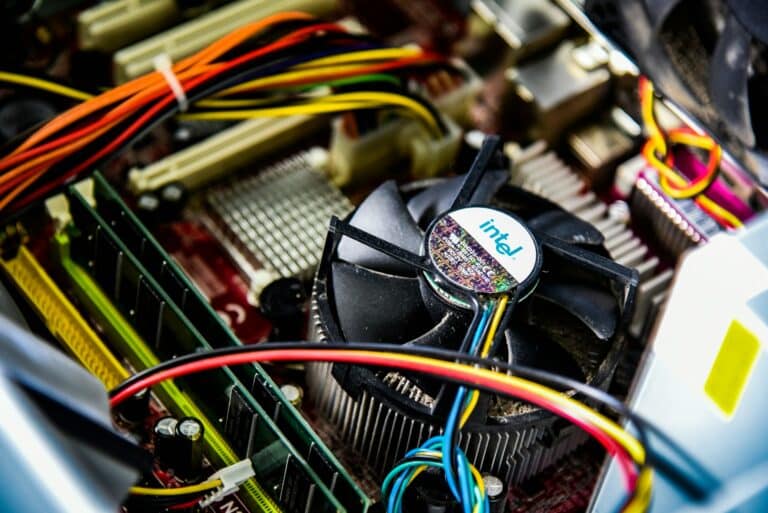As technology advances, it’s easy to think that the only thing to do with an obsolete laptop is to throw it away. But before you do that, why not try one of these six brilliant ideas to breathe new life into your old laptop?
- Donate It
You can donate your old laptop to organizations like Computers with Causes, which provides refurbished laptops to those in need. You can also look at local charities or even schools in your area that might be interested in your laptop.
You can also try selling your old laptop. Consider listing it on websites like eBay or Craigslist. You may even get a decent amount of money for it.
- Use It as a Media Server
If your laptop has enough memory and processing power, you can use it as a media server. You can store movies, music, and other media on the laptop and access them from any device on your home network.
- Convert It Into a Home Automation Server
With the help of open-source home automation software, you can modify your old laptop into a home automation server. This will allow you to control lights and other appliances in your home from your laptop.
- Use It As a NAS
You can utilize your old laptop as a network-attached storage (NAS) device. NAS devices allow you to store and access data on the laptop from any device on the same network.
- Repurpose the Parts
If you don’t want to keep the laptop itself, you can still use the parts in other projects or even consider laptop recycling. You can use the hard drive, RAM, and processor in different computers, or you can use them to build custom computers.
5 Steps to Prepare Donating or Recycling Your Old Laptop
There are many ways to donate or recycle your old laptop, but there are a few steps to prepare it.
- Backup Your Data
Before laptop recycling and donating, you should back up all your essential information. Take the time to transfer files to an external hard drive or cloud storage. This way, you can ensure that all your data is secure and safe.
- Format Your Hard Drive
After you’ve backed up your important data, you should format your hard drive. This will wipe out all your files and settings so that your laptop is ready for its new owner.
- Remove Your Personal Information
When you’re getting rid of an old laptop, it’s essential to make sure that you remove all of your personal information. This includes any accounts, passwords, and credit card information.
- Disable Find My Device
If you have a laptop with a Find My Device feature, it’s important to disable this before donating or recycling it. This way, you can ensure that no one can track your laptop if it is stolen.
- Clean Out Your Laptop
Finally, you should take the time to clean your laptop. This includes removing any physical debris, such as dust and hair, and uninstalling any programs or applications you no longer need. By cleaning out your laptop, you can make sure that the new owner will be able to use it without any issues.
Conclusion
You can use your old laptop in many ways besides throwing it away. From donating it to repurposing the parts, you can give your old laptop a new life and ensure it doesn’t end up in a landfill. So, before you throw away your laptop, consider one of these six brilliant ideas to make the most of it!
Beyond Surplus offers a comprehensive and cost-effective IT Equipment Disposal & Electronics Recycling service. We provide secure data destruction, electronics recycling, and IT equipment disposal options to businesses, schools, medical facilities, and residential customers. Beyond Surplus delivers quality service, prioritizing data security and environmental sustainability. Our company is committed to providing clients with the highest customer service and satisfaction. For more information on laptop recycling, contact us today.